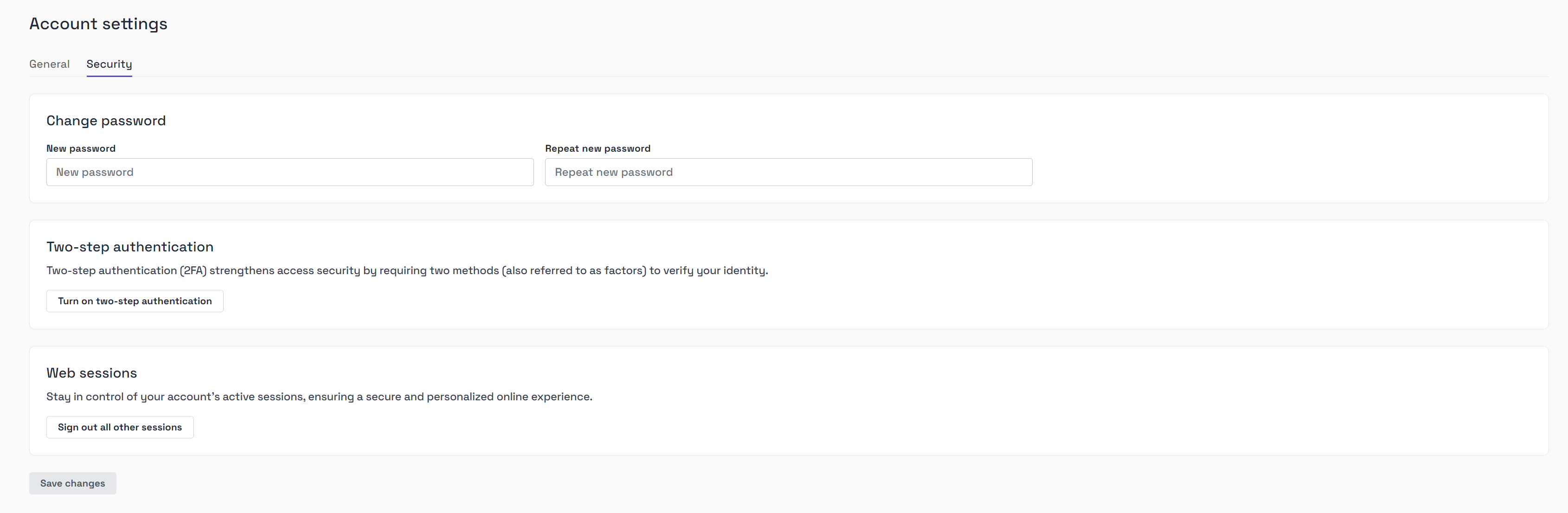
Enabling Two-factor Authentication (2FA)
- Click Turn on two-factor authentication
- A pop-up will appear and an email will be sent to you with a code confirming you have access to your account email address.
- Enter the code and click Confirm
- Your account is now Two-factor Authentication (2FA) protected and all logins will require a 2FA code in the future.
