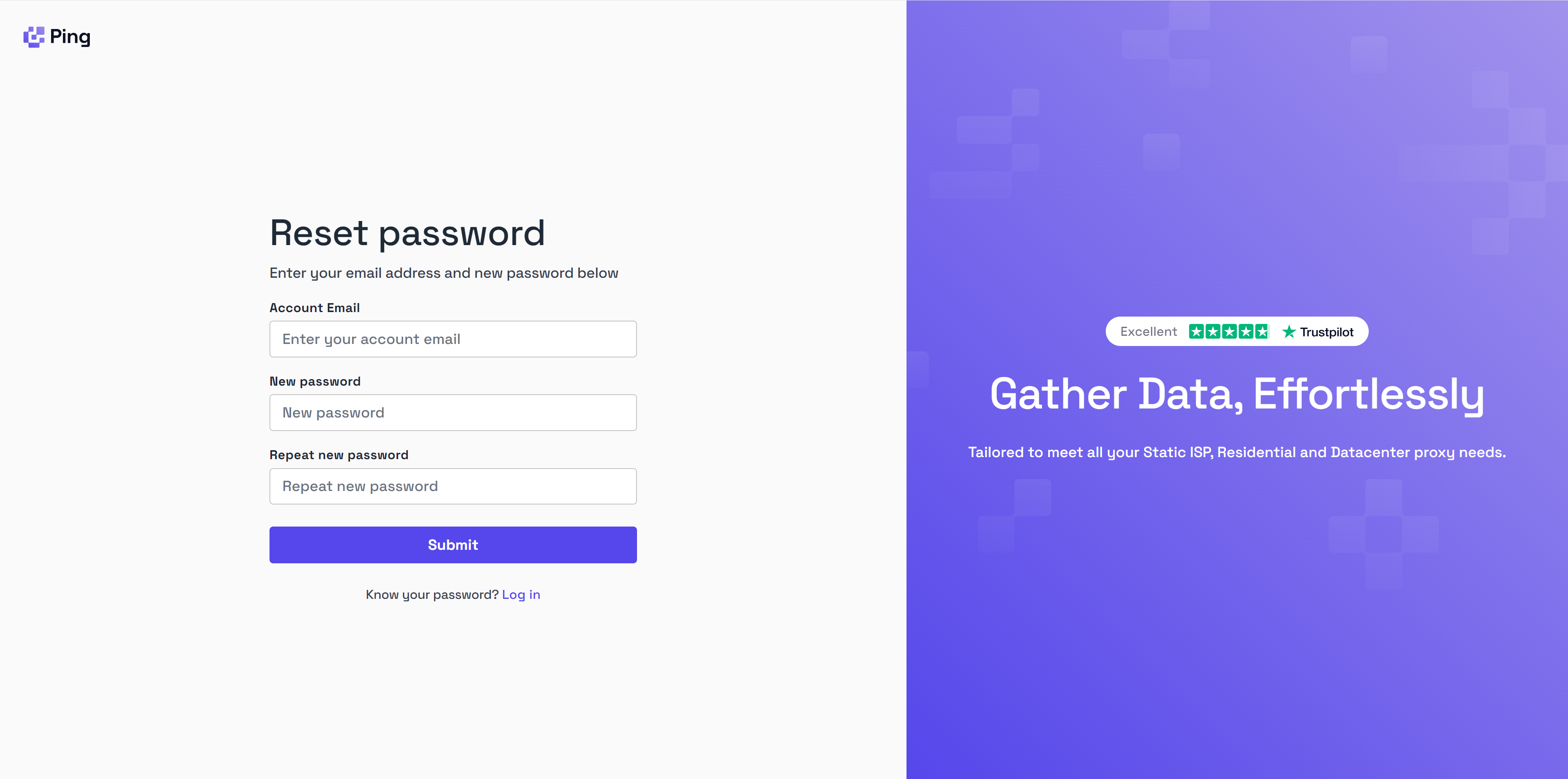- Go to the Password Reset page
- Enter a new new password, first in the New Password box and then in the Repeat new password box.
- Click Submit
- A page will appear and an email will be sent to you with a code confirming you have are the account owner and have permissions to change the password.
- Enter the code and click Confirm