- Proxy ID
- Proxy Type
- IP Address
- Carrier
- Location
- Proxy Users with access
Static List Page
The Static List page offers a centralized view of all your static proxies with powerful filtering and export capabilities.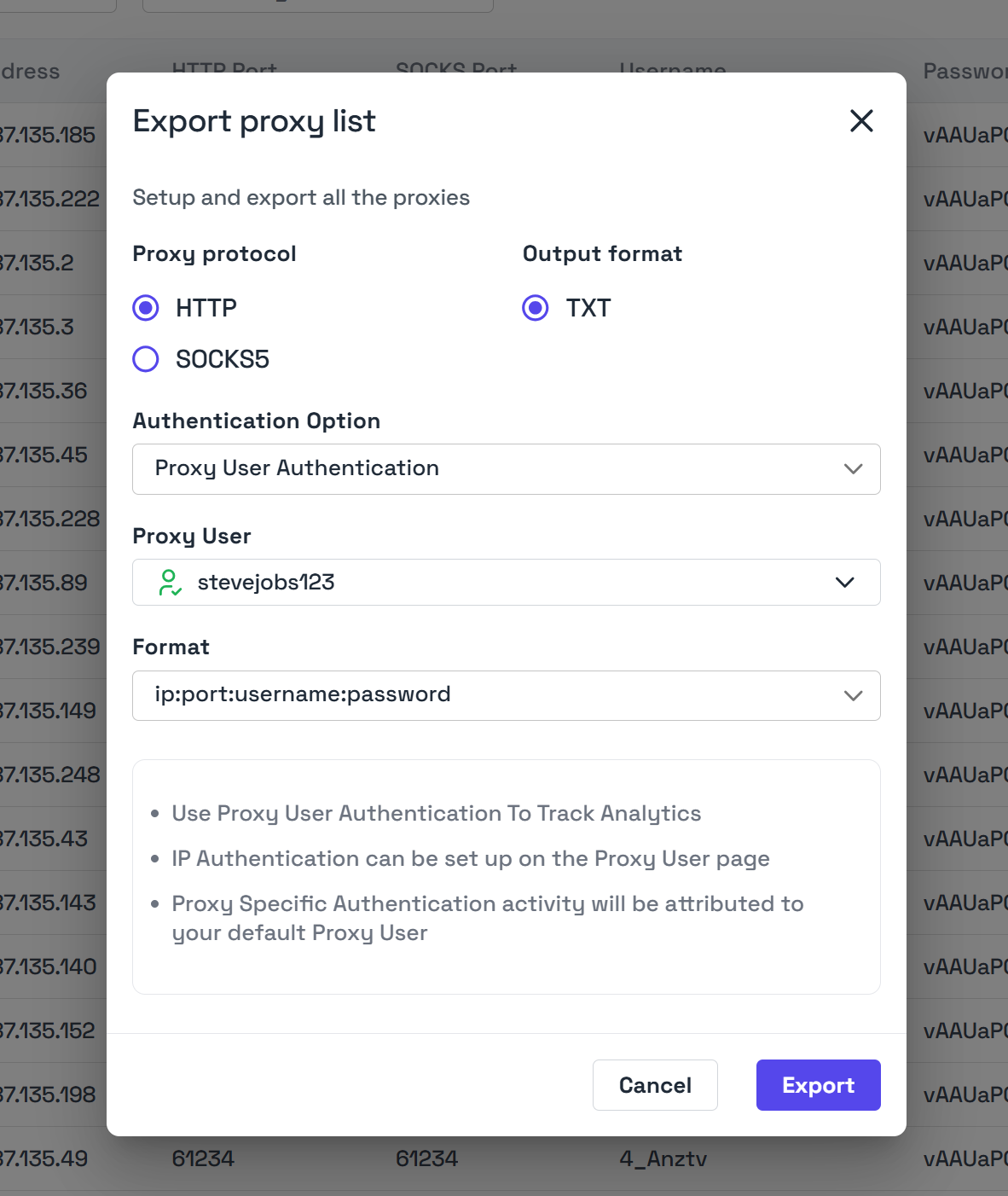
Filtering Proxies
You can easily search for specific proxies using various filters to quickly locate the proxies you need:- Filter by proxy type (Datacenter, ISP)
- Filter by location (country, region, city)
- Filter by carrier/ASN
- Search by IP address
- Filter by proxy user access
Exporting Proxies
The Static List page allows you to export your proxies to a text file in different formats to match your specific use case or software requirements.Export Options
When exporting your proxies, you can choose from several options:-
Protocol:
- HTTP
- SOCKS5
-
List Format:
- Standard
- HTTP
- SOCKS5
-
Authentication Type:
- Proxy User authentication
- IP-based authentication
- Proxy-specific authentication
Proxy Format Examples
| Format | Structure | Example |
|---|---|---|
| Standard | {ip_address}:{port}:{username}:{password} | 42.34.59.198:8000:stevejobs:saM2iBP2A |
| HTTP | http://{username}:{password}@{ip_address}:{port} | http://stevejobs:[email protected]:8000 |
| SOCKS5 | socks5://{username}:{password}@{ip_address}:{port} | socks5://stevejobs:[email protected]:8000 |
IP:PORT:USERNAME:PASSWORD) is widely supported across various proxy tools and software, making it the most versatile export option. However, HTTP and SOCKS5 formatted URLs may be more convenient for specific applications.
Authentication Options
When exporting your proxies, you can choose different authentication methods based on your needs. To learn more about available authentication options, please refer to our Proxy Authentication Types guide.Best Practices
- Regularly export updated proxy lists if your proxies get rotated or replaced
- Use meaningful filenames when exporting to keep track of different proxy groups
- Consider using IP authentication for server-based applications
- For applications requiring high security, use proxy user authentication with strict security enabled
