Adding a New Proxy User
If you’d like to create a new Proxy User, follow these steps:- Navigate to the Proxy User management section in your dashboard
- Click the +Add User button in the top right corner
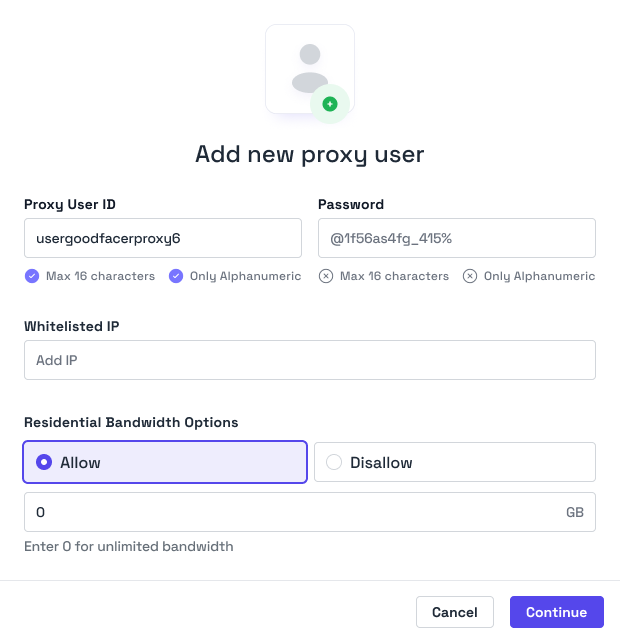
Limitations & Rules
| Limit | Editable | Restriction |
|---|---|---|
| Proxy User ID | No | 8-32 Alphanumeric characters |
| Proxy User Password | Yes | 8-32 Alphanumeric characters |
| Number of Proxy Users | Contact Support | Contact Support |
| Number of IP Authentications | No | 3 per Proxy User |
